Setup instructions for TK102, TK201, TK206, TK101, TK103 |
||
|
Ein. Wenn Sie noch nicht registriert sind, machen Sie Ihre Web-Registrierung here.
|
||
|
2. Neues Gerät hinzufügen aus Geräteeinstellungen Seite (Einstellungen-> Devices) 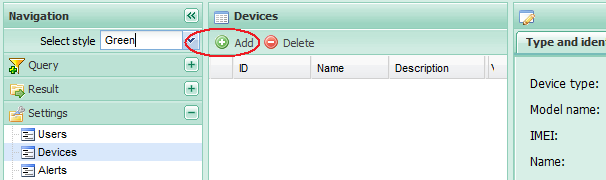
|
||
|
3. Select the right device type and model which you have. For the rest install steps you will need cell phone or any PC tool for SMS sending. |
||
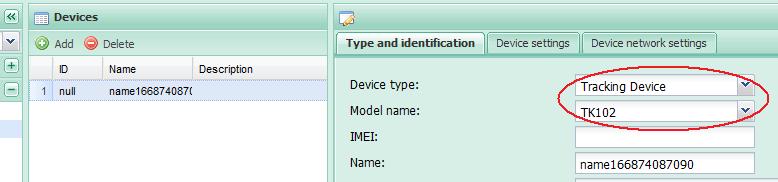
|
||
|
4. Reset all device parameters. Send the command with SMS to the phone number which have the SIM card inserted in your device.
|
||
|
5. Get device IMEI and store it in Settings->Device form. |
||
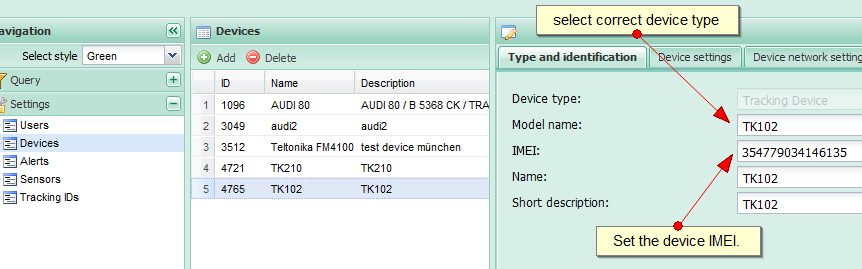
|
||
|
6. Setup server IP, port and network setting for your GSM network provider. Replace APN,APN username,APN password with setting of your GSM network provider. If no password required, input APN name only. In the example below are used settings for Eplus, GSM network provider in Germany.
adminip123456 184.106.76.45 8554
|
||
|
7. For continues tracking send the SMS command below. Тhe position will be send each minute to the server and stored dependent from the rest of server settings.
For new equipment versions this command can have the following format: |
||
|
|
||
|
© GeoTrack24.com. Alle Rechte vorbehalten.
Nutzungsbedingungen und Service |
Datenschutz
|